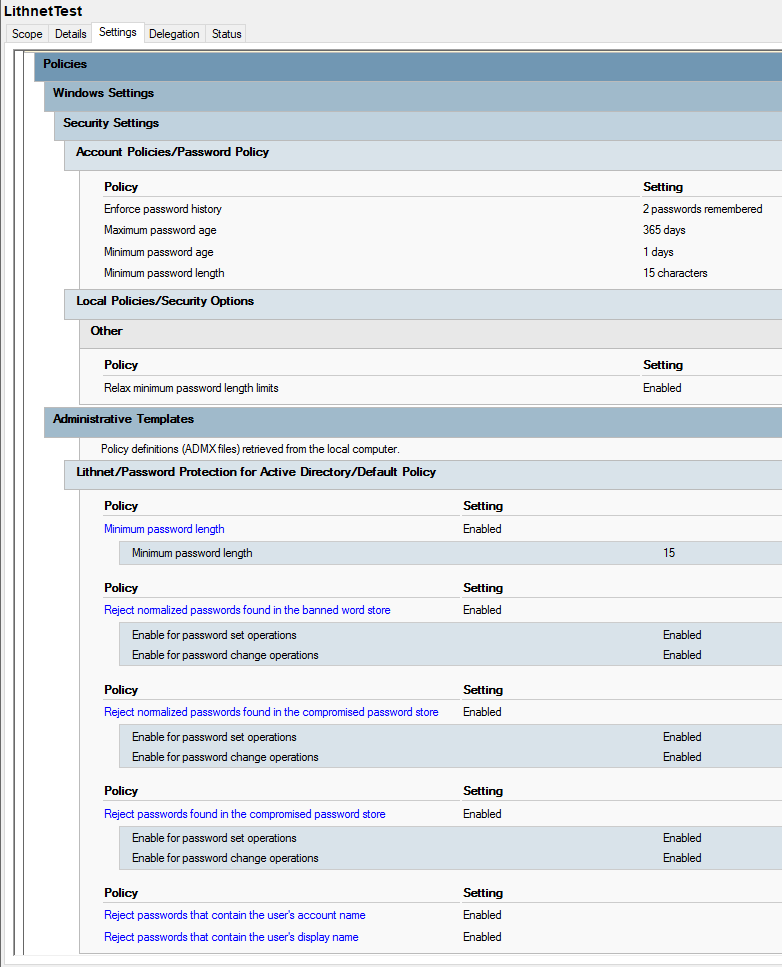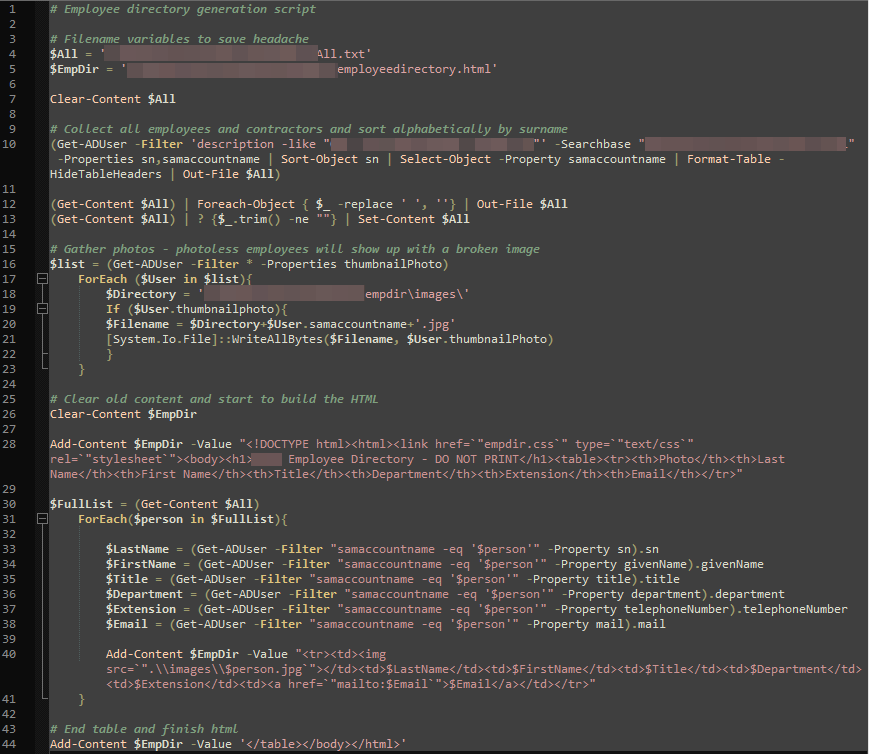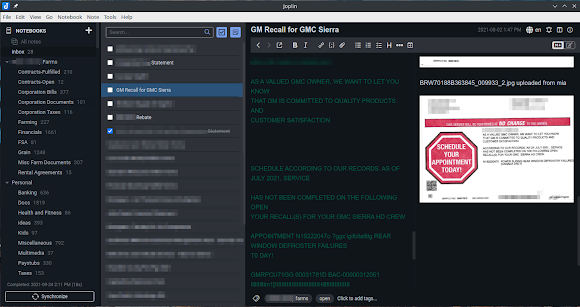pfSense and Sensibility

Upon reading my last piece , my partner here at the 'secc informed me that my post, while interesting, had pretty much nothing to do with infosec. Lol ... I hate when she's objectively correct. But, as I reasoned, this is the only blog to which I contribute, and my brain dump had to go somewhere! And it was technical, at least! Here's hoping I can redeem myself with this more bite-sized post about the latest project upon which I've embarked. Networking! Routing! Is there a piece of infrastructure more important to the security of your network than your firewall? I'd say no (unless Clyde from accounting who will click on literally ANYTHING is classified as infrastructure). As an enthusiastic aficionado of open source software, I'd been hearing about pfSense for quite some time, but up until recently I have never been curious enough to find out what the fuss was all about. I'd been using dd-wrt and Tomato as edge devices at home and SonicWall at work. The...