Arch Rivals: Manjaro Linux vs ...also Manjaro Linux
If the title of this post got any more exciting, we'd have to sell tickets.
We both use Manjaro Linux, but we each use it much differently than the other. Each of our approaches is detailed below. Pick your fighter and may both teams win.
In the first corner of the ring (corner of a round thing, ehck)... Monica's "Woman"jaro.
Monica's Minimal Manjaro Linux (Mmm, Linux)
My approach to Manjaro Linux is to have a Windows environment without running Windows. I start with the minimal iso of Manjaro and build it up to run only the software I want, and none that I don't. Side note: I also run a blog on minimalism, so go figure I don't like digital clutter.
Ease of gaming and working both inform my Linux setup style. I've been immersed in PC gaming since 1993 and thought for about 20 years after the fact that I'd be locked into Windows forever to keep things easy. My first foray into an attempt at gaming on Linux came in 2006 with Ubuntu. I loved the OS but couldn't seem to get WINE to play nice with the games I wanted at the time. I tabled the idea of gaming on Linux until 2012, when I spent 3 weeks ripping my hair out getting GW2 to run at max graphics in WINE on Linux Mint (and while it was beautiful, it was soooo laggy). I went back to Windows for gaming and Linux for working until 2020, when I finally set up Manjaro on a new(ish) gaming rig I built.
Wanting to prioritize my storage space for games and hobby/work-related programs, I use the minimal Manjaro install to get up and running quickly. From there, I install all known dependencies for Lutris and Steam and then go wild getting my favorite games up and running. Only for the "thicc" games did I initially have performance issues compared to Windows performance until I upgraded my video card to something a little beefier. (It didn't take much of a jump--1050 to 1650.) After the modest hardware upgrade, my Linux gaming experience has been much smoother than it ever was in Windows.
Where Manjaro really excels with very little setup effort is in my work and hobby processes. Particularly, panel/taskbar customization eats Windows' lunch. I keep mirrored panels (left edge of left monitor, right edge of right monitor), which help me see what I've got running, no matter which screen I'm focused on at the time. I do a good bit of writing as well as digital art (and digitizing paper & pencil projects), and my needs for each are simple. LibreOffice and GIMP take care of my writing and design needs without dropping a dime on licensing for propriety software. Additional side note: My degree is actually in history, studio art, and art history, which I use now to make very bad digital art for myself and my friends.
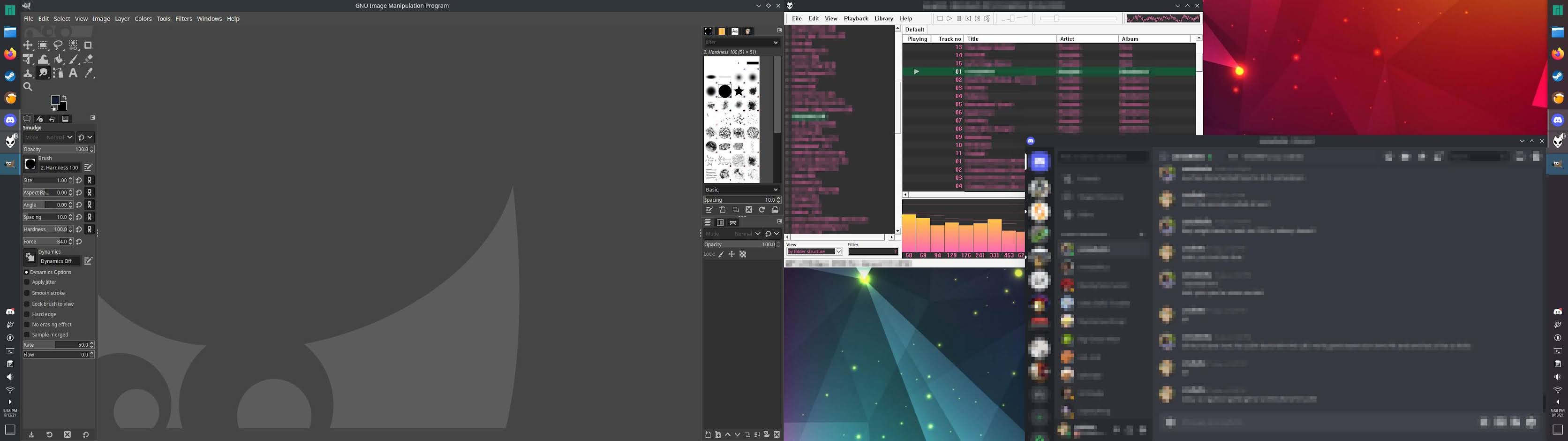 |
| Monica's home desktop |
I definitely understand designers and writers being locked into Mac, Windows, and Adobe ecosystems, but I won't stand by without singing the praises of the capabilities of open source software and a lightweight, highly customizable Linux desktop.
In the opposite corner, Justin's Manjaro.
Justin's 'Jaro
My approach to Manjaro Linux is to have a functional, clean environment in which to work and sometimes play. My foray into the world of open source software started when I discovered openSUSE in 2004. I jumped around from Ubuntu to Mint and back again but when I finally tried Manjaro in 2017, it quickly took hold as the daily driver on my work desktop and laptop.
I think I like the idea of gaming more than carving out the time to play, so it's important to me that my hardware is "capable of running" games, but in reality I'm not spending much time actually playing anything in my embarrassingly large steam library. On a typical workday, I'm running a couple instances of VSCode for python dev, about 8 terminal windows, some of which are ssh'd into various servers, Joplin Notes, Spotify, Chrome (one tab for work email and and one for personal email), and, much to Monica's chagrin, about 75 Firefox tabs for whatever it is I'm working on that day.
The KDE flavor of Manjaro is nice, and on desktops I don't stray too far from one of the built-in themes. On laptops, I'm a little fussier. I once had a MacBook Pro laptop (circa 2008) and I... I have nothing bad to say about it. The hardware was sleek, pleasing to the eye, and the UX was smooth AF. Ever since rocking the MacBook Pro, I've been trying to replicate that Jony Ive experience on non-Apple laptops. With Manjaro on my 2018 Dell XPS 13, and some custom trackpad gestures and dock setup, I think I've finally achieved/surpassed it.
 |
| Justin's laptop desktop |
The BTW I use Arch meme never really gets old, and sure, if you ask me I absolutely will tell you how awesome I think my Linux setup is. But I am also a pragmatist, and if you like your Windows or iOS environments and they work for you, great! When I started down the Linux desktop road, I traveled it because I hated paying for Windows, and I was enamored with the idea of open source. Those two things remain true, but now I use it primarily because I am at my most productive and efficient with a Linux desktop environment at my fingertips.
So there you have it, I think we've officially confirmed that 2021 is the year of the Linux Desktop! Who rocks Manjaro better: Justin or Monica? Let us know in the comments!
Comments
Post a Comment
"What you type into a comment box on the Internet
echoes in eternity."
- Gerald Ford